Use Cases
Scheduling solutions and calendar integrations for your business, product, or team.

Hiring teams use Cronofy to streamline their interview scheduling workflows and processes.

Prop tech and agents use Cronofy to manage viewing booking times for their clients and potential buyers.

Healthcare providers use Cronofy to facilitate appointment bookings and consultations with the highest privacy and security.
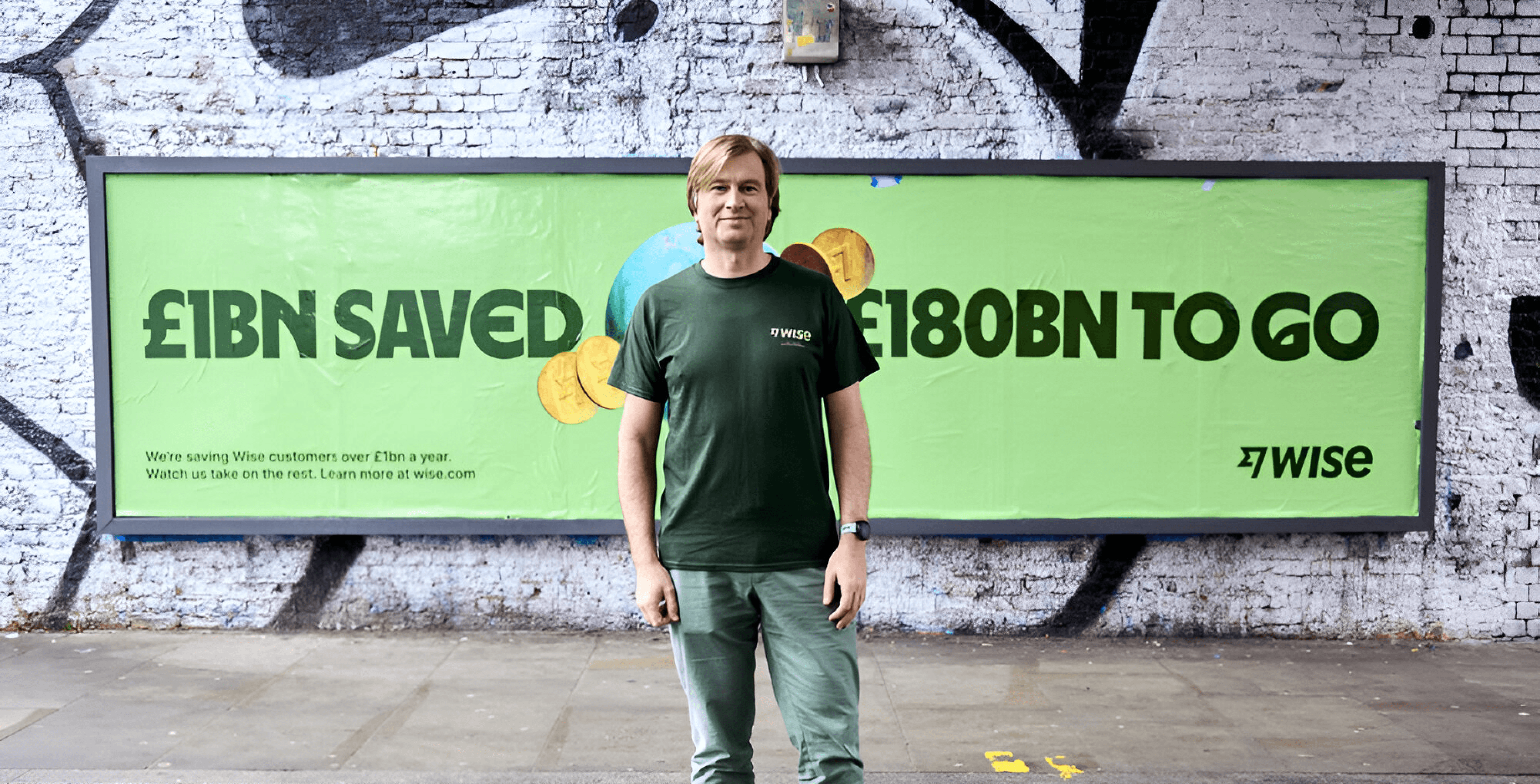
Case Study
How Wise cut interview scheduling from 6 days to 90 minutes
Learn how Wise, a global technology company with a mission to move the world’s money, accelerated their time-to-schedule with Cronofy’s scheduling automation and transformed their candidate experience.

Blog Post • June 19, 2024
Candidate Expectations 2024: Candidates Fed up with Lack of Responsiveness in Recruiting
Our annual report is back and bigger than ever, this time surveying 12,000 candidates across 7 countries. What were their priorities and hopes for recruiting in 2024? We've got the results.

Blog Post • September 24, 2024
Cronofy Partners with Whereby for Integrated Video Calls and Streamlined Scheduling
Cronofy has partnered with Whereby to further accelerate scheduling and video conferencing capabilities for product builders. Our shared vision of creating secure, scalable and flexible solutions for developers and product teams, is now set in motion.



